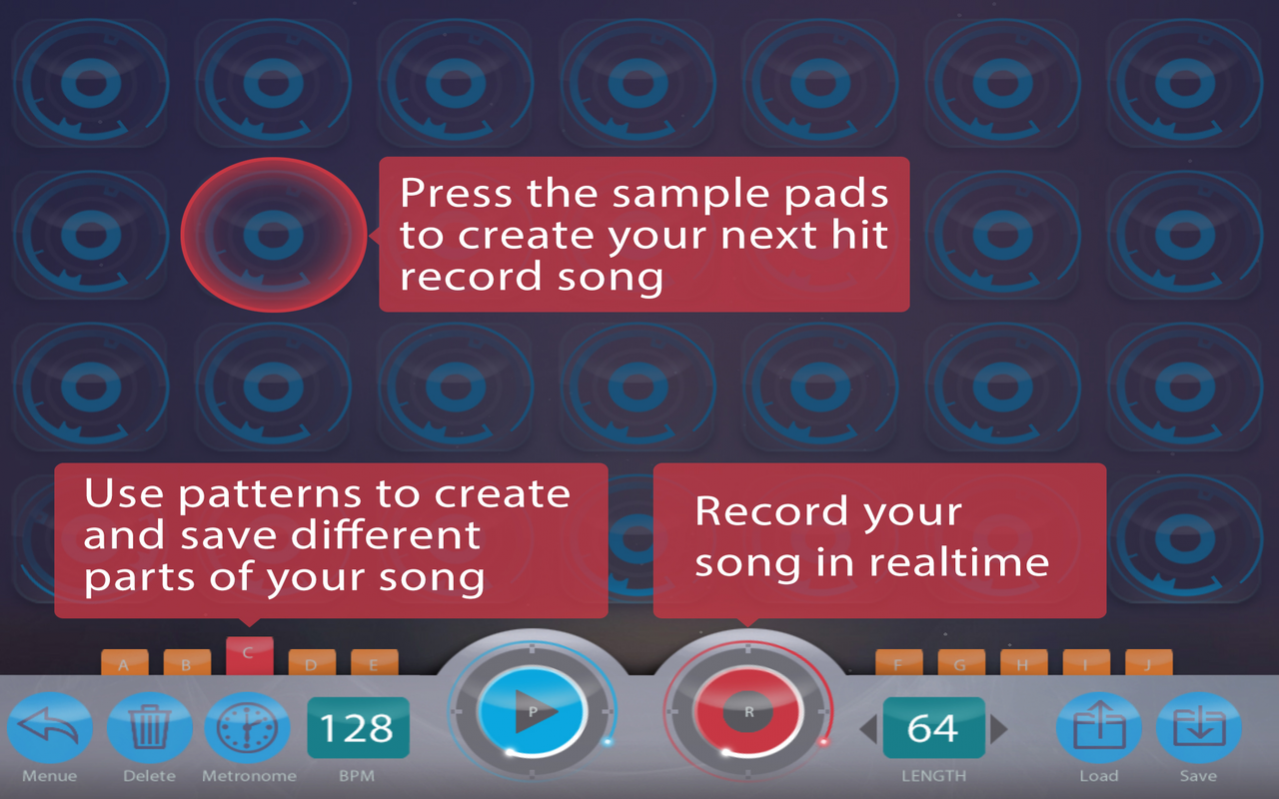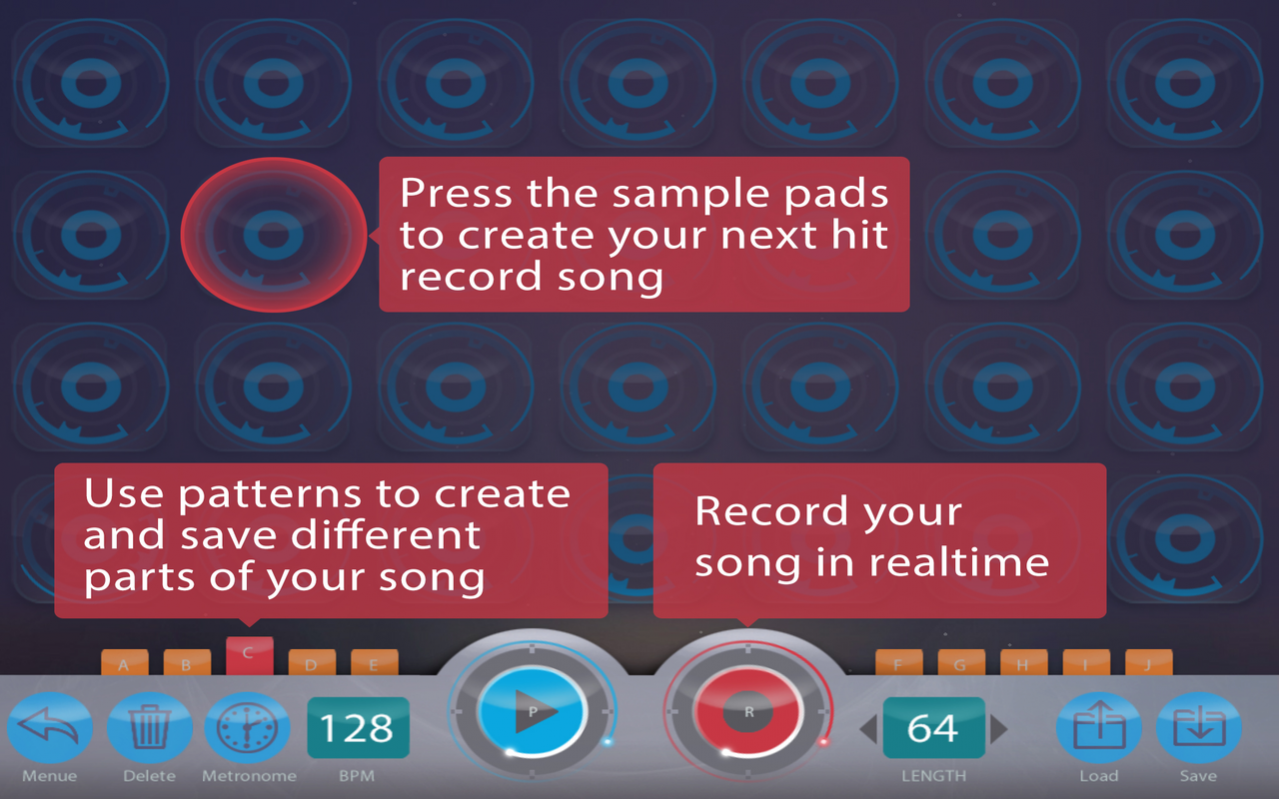Trance Creator: Dubstep Pad 9.2
Free Version
Publisher Description
Make music with your Android Device that will captivate your audience! Trance Invasion puts the hottest trance drum kits, melodies, bass lines and samples at your fingertips.
Produce impressive results in no time even without any prior knowledge. Just by tapping the sample blocks you can develop your own hit songs/beats that will make your friends dance.
Trance Invasion is a fun & creative sample machine. Play cool & hot drumbeats, cool kicks, cymbals, smashing power snares, phrases, melodies, stabs, chords, powerful synths and other sound effects. Create your own hit beats. Jam directly on your Android device. Plug in your headphones and enjoy the sounds & music.
Create epic, big-room trance sound guaranteed to heat up your audience. This is Trance music at its finest.
12 Samplekits (336 Samples) to choose from and an easy-to-use design makes this app real fun for everyone.
Use the easy-to-use, but powerful pattern sequencer to record, edit and save your Sessions.
12 Sample-Kits
Pattern-Sequencer
Intuitive Step-Sequencer
Record your Tracks
Save/Load your Beats
Adjust the tempo in realtime
Metronome
About Trance Creator: Dubstep Pad
Trance Creator: Dubstep Pad is a free app for Android published in the Other list of apps, part of Games & Entertainment.
The company that develops Trance Creator: Dubstep Pad is Jochen Heizmann. The latest version released by its developer is 9.2.
To install Trance Creator: Dubstep Pad on your Android device, just click the green Continue To App button above to start the installation process. The app is listed on our website since 2018-01-20 and was downloaded 7 times. We have already checked if the download link is safe, however for your own protection we recommend that you scan the downloaded app with your antivirus. Your antivirus may detect the Trance Creator: Dubstep Pad as malware as malware if the download link to com.intermediaware.tranceinvasion is broken.
How to install Trance Creator: Dubstep Pad on your Android device:
- Click on the Continue To App button on our website. This will redirect you to Google Play.
- Once the Trance Creator: Dubstep Pad is shown in the Google Play listing of your Android device, you can start its download and installation. Tap on the Install button located below the search bar and to the right of the app icon.
- A pop-up window with the permissions required by Trance Creator: Dubstep Pad will be shown. Click on Accept to continue the process.
- Trance Creator: Dubstep Pad will be downloaded onto your device, displaying a progress. Once the download completes, the installation will start and you'll get a notification after the installation is finished.